Install Jellyfin on Samsung Smart TV (pre-tizen) Orsay
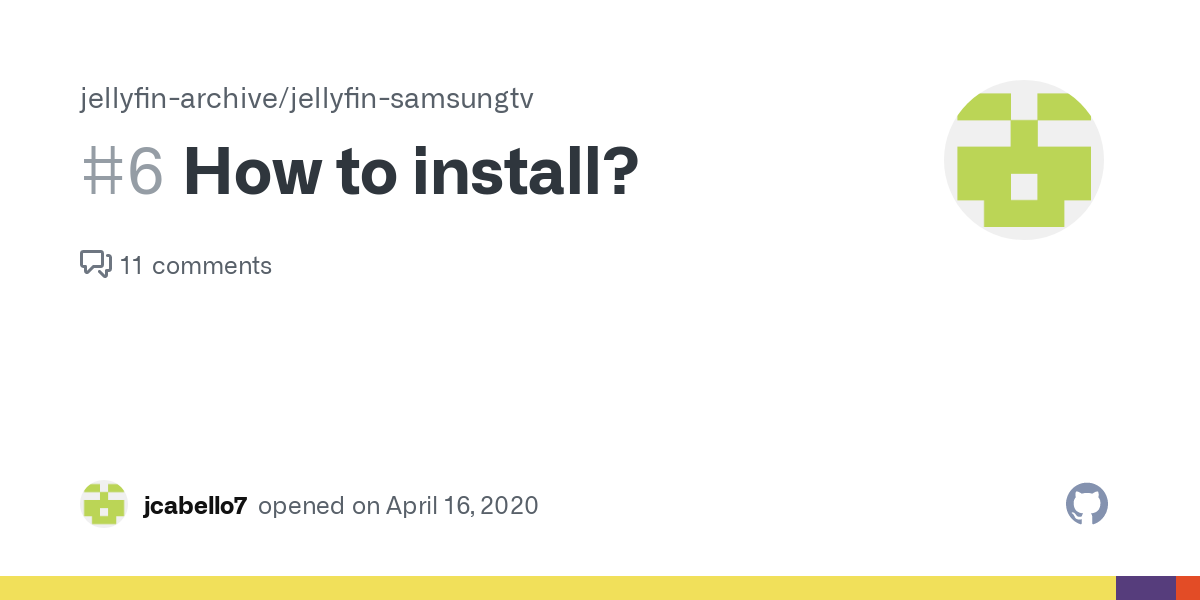
In this post, I'll show how to run a Jellyfin client on Samsung Smart TVs predating 2015 that operate on the Orsay platform, the predecessor to Tizen.
To check what version you might have click here
Please due note that this client is unsupported and has to be sideloaded, this can be done “Over The Air” or via USB. I will share both options.
Step 1: Developer Mode
First we have to set the smart tv/device in developer mode. This can be done by adding the “develop” samsung account to the smart hub.
Read how do this here (scroll down to the version you need)
Step 2: Add ip setting
If done correctly and the develop account was added to the smart tv you can now set the “ip setting” to:
128.199.50.45
I’m currently hosting the latest (modified) version of jellyfin orsay on this server. And will try to keep it there as long as this blog is live.
Now you can select the option "Start App Sync" and it should automatically download within a minute.
USB sideload install
For usb install just download the zip file and place it in a subdirectory to sideload offline
http://128.199.50.45/Widgets/Jellyfin_2.2.5b_Europe_20210518.zip
Known issues
Orsay devices often encounter compatibility issues with the latest security certificates. While this might not pose a problem for a locally hosted Jellyfin server, using it behind a reverse proxy can lead to complications. One workaround involves setting up an additional reverse proxy without SSL, requiring a bit of creative maneuvering to ensure smooth operation.
Playback issues
UI issues
At the end of the day it’s just a hack to get a little more out of your old device. For a more seamless experience, consider opting for a Chromecast with Google TV (Android TV) and effortlessly install the officially supported Jellyfin app.
Links:
More help
